If you have used any of the bots that we have built in-house at TARS, you will know that we love using gifs in all of our content.
Other than adding humor to the content, the gifs have a practical advantage especially in the context of chatbot flows.
In this article, we will explore how GIFs and all other forms of rich media can help improve your chatbot’s performance by enhancing user experience.
What is rich media?
Rich media is pretty much any form of content other than simple text that you can include in a chatbot flow. That means — pictures, gifs, sound clips, videos, emoji, and even slide decks.
Why is it important?
Think about the chats that you have with friends and family.
Whether you’ve realized it or not you use rich media in these chats frequently.
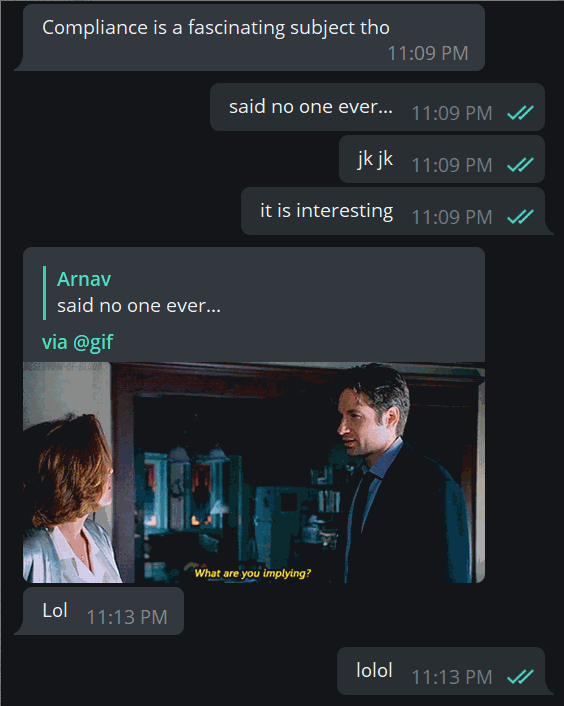
Emojis, images, videos, memes, and GIFs have all become a frequent part of our chat conversations.
By transferring them over to a chatbot conversation you are making your bot respond to user input in a way that mimics how human beings actually talk to each other over chat.
Put simply, adding rich media to your bot transforms it from a piece of software that happens to have a chat interface on the front to a piece of software that has a certain level of humanity to it.
But let’s go a step further…
What is it about rich media that makes us want to use it more often?
Rich media is more expressive than text
Take the following example. Your friend sends you a joke over chat and you have two options:
React with a simple “haha”:
Or react with a haha gif:
Which is more expressive? Clearly the GIF.
The same principle applies to your bots as well.
Adding rich media into your bot’s messaging makes the conversation more expressive. The result is conversations that are more engaging and have higher completion rates.
When to use rich media?
There is such a thing as too much rich media. You do not want your bot to send too many pictures, images, videos or emoji, because that can be very annoying. To avoid this from happening in our chatbots we generally limit the situations in which we use rich media. Specifically, we use rich media in two specific parts of the lead generation process.
The First Gambit
A lot of people have not interacted with bots before and might be wary of using a chat interface to interact with a business. Using a piece of rich media can add a little familiarity and make the chat seem more approachable.
For example, in conversational landing pages, I find that including a logo to begin the conversation is a great way to add legitimacy to the page and encourage prospects to begin the lead gen process.
Milestones
I use rich media as reactions when prospects reach certain milestones in the lead generation process. This is particularly useful in long lead generation flows where prospects are confronted with long stretches of back-and-forth text interactions which can get monotonous. In such cases, the rich media serves as a sort of reward that encourages them to continue with the lead gen process.
What content to use?
When I think about what sort of content to include, I think about what content I would send if I were in the bot’s place. For example, if you look at the chat above, the Dancing GIF is something I would send to someone in that situation.
As for sources for this rich content, I generally use Youtube, Giphy, Imgur or the emoji picker in the TARS builder to find content. All of them have pretty amazing search algorithms, so you won’t have trouble finding something that fits your needs on them.
A Quick Note On Load Times
Before I close out, I want to briefly talk about load times, because it’s super important when using rich media in your chatbots. Load times are a source of friction in your conversational flow. You could find the perfect gif or image to put in your chatbot but if it takes 30 seconds to load, your user will either lose attention and drop before the image loads or they’ll continue with the conversation without seeing the image. Both of these outcomes defeat the purpose of using rich media in your chatbot so you want to avoid them. Try to find the ideal balance of appropriate content and small size to get the most out of your content. There is no formula for figuring this out, you will just have to test the bot out yourself and see how quickly the images load, but I will say that we do not use gifs or images that are larger than 1mb in our chatbots.
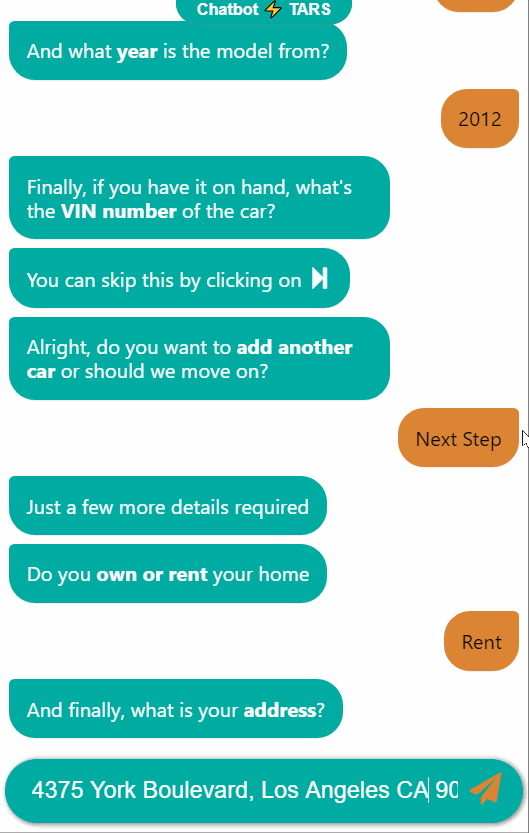
If you do find an image that is larger than the 1mb threshold but you really want to use it, try running the image through a compression service. TinyPNG and TinyJPG are great for regular images and EZGif is the ultimate tool for GIF optimization.
Conclusion
At the core of a chatbot’s value is the fact that it feels more human than a form or landing page. To see this value, however, you as a bot maker need to add the subtle cues of conversational etiquette to your conversational flow. Rich media is a great way to achieve this. It helps your chatbot mimic human chat behavior and adds personality to bot’s tone. The end result is a more authentic and engaging user experience that converts at a higher rate.
If you have any more suggestions, feel free to reach out to us on intercom within the TARS builder (you’ll have to sign up over here).
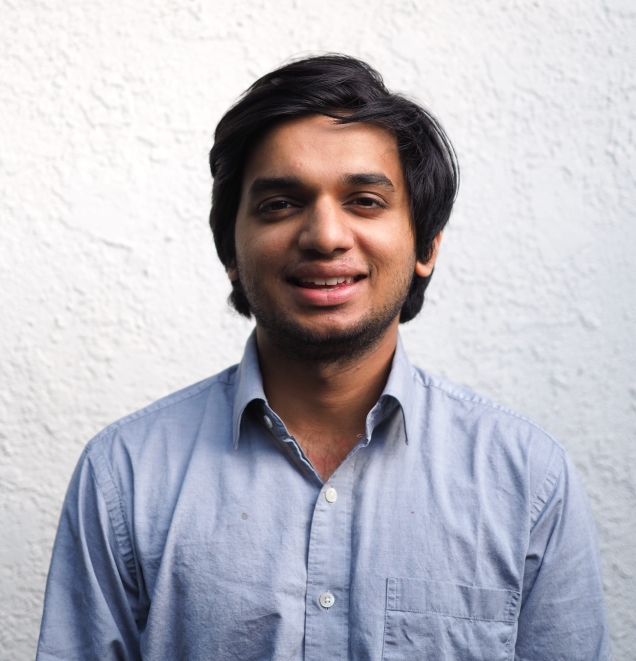
Arnav is the Director of Content Marketing at Tars. He spends most days building bots, writing about conversational design and scrolling through Giphy’s trending section looking for the gifs that go into the Tars Newsletter.

2 Comments on "How To Improve Your Chatbot Completion Rate Using Rich Media"
Eyram Sotome
September 29, 2019The best part about this article is the fact they you show by example how things don’t work with Gifs. It really brought the point home. Thanks for the great tips!