If you’re looking to improve your website’s customer service and user experience, a faq chatbot may be just the solution you need. By implementing a chatbot on your website, you can quickly and efficiently answer common questions and concerns, freeing up your customer service team to handle more complex issues.
In this guide, we’ll walk you through the process of implementing a faq chatbot on your website in a few easy steps.
Choosing the Right Tool
The first step in implementing a faq chatbot is to choose the right tool. Here are some things to consider:
✅Functionality: Look for a chatbot tool that offers the functionality you need. For example, do you need a chatbot that can handle multiple languages, integrate with your CRM system, or answer complex questions?
✅Ease of use: Make sure the tool is easy to use and configure, with a user-friendly interface that doesn’t require extensive technical knowledge.
✅Pricing: Consider the pricing structure of the tool, as well as any additional costs such as hosting fees or support charges.
✅Reviews: Read reviews and case studies from other businesses that have used the tool to get a sense of its strengths and weaknesses.
Developing the FAQ Content
Once you’ve chosen a chatbot tool, the next step is to develop the FAQ content that your chatbot will use. Here are some best practices to follow:
✅Identify common questions: Review your customer service records and website analytics to identify the most common questions and concerns that customers have.
✅Provide clear answers: Make sure your answers are concise and easy to understand, using simple language and avoiding technical jargon.
✅Organize the content: Structure your FAQ content in a logical and intuitive way, using categories or topics to help users find the information they need.
Designing the Chatbot
The design of your chatbot is an important factor in its effectiveness. Here are some tips for designing a chatbot that aligns with your brand and is easy to use:
✅Choose a tone: Decide on the tone of voice for your chatbot, whether it’s friendly and conversational or more formal and informative.
✅Use branding elements: Incorporate your brand’s colors, logo, and other visual elements into the chatbot’s design to create a consistent user experience.
✅Make it easy to use: Keep the chatbot interface simple and easy to use, with clear prompts and buttons that guide users through the conversation.
Integrating the Chatbot with Your Website
Once you’ve developed the FAQ content and designed your chatbot, the next step is to integrate it with your website. Here are some integration methods to consider:
✅Embedded widget: Add the chatbot to your website using an embedded widget, which typically involves copying and pasting a code snippet into your website’s HTML.
✅Direct link: Create a link to your chatbot that users can click on to access it from your website.
✅Pop-up window: Use a pop-up window to display the chatbot when a user clicks on a designated button or link.
Testing and Optimization
Before launching your faq chatbot, it’s important to test it thoroughly to ensure it’s functioning as intended. Here are some testing and optimization tips:
✅Test the user experience: Put yourself in the shoes of a customer and test the chatbot to ensure it’s easy to use and navigate.
✅Refine the content: Based on user testing, refine your FAQ content to make sure it’s answering questions accurately and effectively.
✅Optimize the design: Use analytics tools to track the performance of your chatbot and make adjustments to the design and user experience as needed.
Launching the Chatbot
Once you’ve tested and optimized your faq chatbot, it’s time to launch it on your website. Here are some best practices for launching the chatbot:
✅Promote it: Let your customers know about the chatbot through email, social media, and other marketing channels.
✅Monitor performance: Keep an eye on the performance of the chatbot, using analytics tools to track usage, feedback, and other metrics.
✅Continuously improve: Use the insights you gather to make continuous improvements to the chatbot, refining the content and design to better serve your customers’ needs.
Here is How to Get Started:
If you need any assistance with setting up and implementing an FAQ chatbot on your website, we are happy to help. Simply book a free demo and our team of experts will personally walk you through the entire process. Our team will carefully listen to all your unique requirements and help you find the perfect solution catering to your specific business needs.
There is a reason why TARS is trusted by Leaders and entrepreneurs across multiple industries This includes : Vodafone, American Express, Nestle, Adobe and many more.

Ish is the co-founder at Tars. His day-to-day activities primarily involve making sure that the Tars tech team doesn’t burn the office to the ground. In the process, Ish has become the world champion at using a fire extinguisher and intends to participate in the World Fire Extinguisher championship next year.
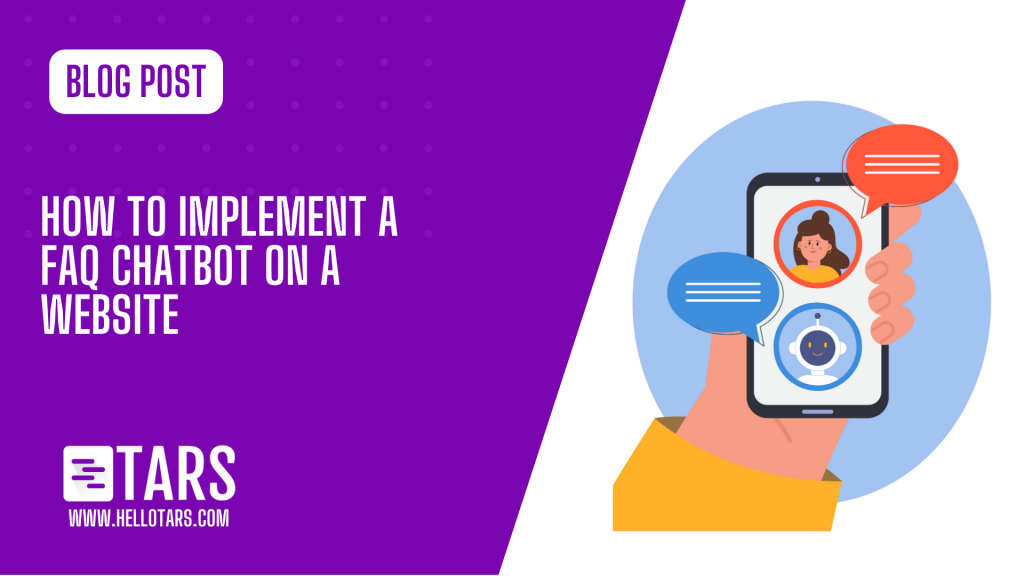
0 Comments on "How to Implement a FAQ Chatbot on a Website"